
 |
Viewing Ensoniq Device Info Back to How To's Table of Contents |
Methods
-Right-Click in Ensoniq Devices List Box, select Info
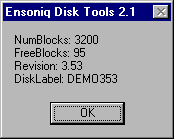
This shows the amount of blocks available on a non-formatted disk, the amount of free blocks to be used on the disk, the revision, and the disk label.