
 |
Formatting Floppies and SCSI Drives Back to How To's Table of Contents |
Methods
-Right-Click in Ensoniq Devices List Box,, select Format x
-Right-Click in Ensoniq Explorer, select Format x
Displays the Format dialog.
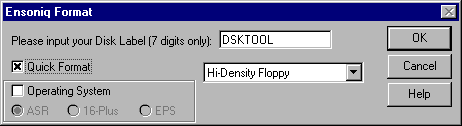
Disk Label
Enter in the Disk Label of the disk you want to format, maximum 7 characters. Does not apply to Original EPS disks.
Quick Format
Will simply erase the root directory and FAT table of already-Ensoniq-formatted disks. Hard Drives are always Quick-formatted; there is no low-level formatting, as it is usually not necessary.
Operating System
If checked, will write the Operating System file; which one depending on the radio button selection.
Type
Choose the proper media you want to format.
Please see Page 10 for further information about what Ensoniq Disk Tools requires from your computer to work via SCSI.