Kontakt 6 File Compatibility Update
Help in dealing with Kontakt 6 filesThis is a continually updated page that can help you deal with Kontakt 6 files. Whenever this situation changes, this page will be updated.
 What's Currently Different About Kontakt 6 files (nki/nkm/nkb)
What's Currently Different About Kontakt 6 files (nki/nkm/nkb)
At the time of this writing, Kontakt 6 files cannot be read by any program other than Kontakt 6.
Why Is This?
Before Kontakt file version v4.2, Kontakt files (nki's) could be fully read by typical advanced programming techniques. When v4.2 came out, NI changed the format and also added a layer of 128-bit encryption to the file, rendering it impossible to read unless it was "hacked". At that time, NI provided us with a code library that allowed access to about 80% of the file contents - it was missing the modulator, filter, and effects information, plus a couple other things. This was valid up to v5.8. As of v6.0, NI did not update this code library to include v6.0+ files.
In short, the encryption makes any reverse-engineering or reading impossible to do on our own.
What About Commercial Copy-Protected Libraries?
We are ONLY talking about user-written NKI's, not commercial copy-protected libraries. They are always locked-down and encrypted and always should be. Being able to read those would expose them to piracy and devalue the work greatly. That should not be in anyone's interest.
Will This Change?
We hope so! We can't speak for NI, but you can make your desires known to them through direct communication, or via their Community Forums.
Is This A Big Deal?
For people who author in Kontakt and want their files to be compatible with other sample-playback engines other than Kontakt, it is a big deal. This can be on a professional developer level, or even on a semi-pro level. Imagine someone who made a couple cool NKI's on Kontakt 6 and post them on a forum to share. Only people running Kontakt 6 can use them - in contrast to earlier Kontakt versions, where someone could use Translator (for instance) to try them out on something else (like EXS24). Or consider people that have keyboard workstations like the Korg Kronos or Yamaha Motif/Montage - they can take those and use them there.
That's the revolution Translator launched 20 years ago - files aren't necessarily restricted to what application writes them. This allows "sampler files" (that is, ones that use multiple samples arranged on a keyboard/MIDI notes with one or more sets of realtime parameters) to be used by everyone, for everyone. And it's been fortunate for everyone that in almost every case, from the beginning (Fairlight) to new innovative samplers (e.g. TALSampler), with very very few exceptions, that the written files have been open and available. Though the files are complicated to read, there are experts (like us) that can parse these data structures and make them available for everyone.
Kontakt happens to be the most popular and most arguably the most capable sample-playback engine out there, and it's unfortunate that in it's current state, files written in the latest version are NOT able to be included in this whole host of compatible files. And, the longer this goes on, the amount of incompatible files will grow and grow and will become more of a problem.
This may not be a big deal to everyone; those who just use Kontakt, or are satisfied with the libraries they have on other instruments, this doesn't mean anything.
Current Status
Kontakt 6 files cannot be read in Translator, or any Chicken Systems product - or any third-party app. However, there is a workaround we have provided. It is far short of what was available, but it's something.
K-VER
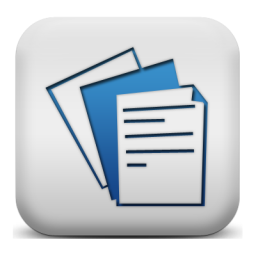 First of all, it's important that you know what version a certain Kontakt NKI is, so you know if it's NKI 6.0 or not. We have written an app that shows you; just drop a NKI on the app
and the version shows up in a dialog.
First of all, it's important that you know what version a certain Kontakt NKI is, so you know if it's NKI 6.0 or not. We have written an app that shows you; just drop a NKI on the app
and the version shows up in a dialog.
Both Mac and Windows versions are compatible with all modern OS's (macOS 10.14 Mojave down to 10.4 Tiger PPC or Intel; Win10 to WinXP) for your convenience. View the video below for a quick instruction how it works.
Download K-VER Mac (64-bit) - for MacOS 10.16 (Big Sur) to 10.10 (Yosemite)
Download K-VER Windows (64-bit) - for Win10 to Win7
Download K-VER Mac (32-bit) for OSX 10.9 (Mavericks) to 10.4 (Tiger)
Download K-VER Windows (32-bit) for Windows XP
Export Script
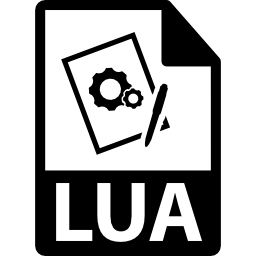 We have written a Creator Tools export script that takes a currently connected Kontakt instrument and outputs text to the Creator Tools console in valid SFZ form. (SFZ is a textual file format
used by many samplers, innovated by RGC Audio and used natively by many Cakewalk samplers. Best, it can be used for conversions within Chicken Systems apps.)
We have written a Creator Tools export script that takes a currently connected Kontakt instrument and outputs text to the Creator Tools console in valid SFZ form. (SFZ is a textual file format
used by many samplers, innovated by RGC Audio and used natively by many Cakewalk samplers. Best, it can be used for conversions within Chicken Systems apps.)
Currently there are minimal parameters provided; NI has not exposed many within Creator Tools yet. This is far short of what was currently available in Kontakt 5.8 and before - of course there's the copy-paste-non-automated nature of the task, plus it cannot be done in bulk. But it's something.
Run the script in the Creator Tools Instrument Editor, and use CMD/CTL-ALT-C to copy it to the clipboard and paste it into a text editor; then save it as a SFZ extensioned file.